ဘာလိုလို နဲ့ rackspace server ပေါ်ရောက်တာ ၁၈ ရက်လောက် ရှိသွားပြီ။ အစတုန်းက Nginx နဲ့ စမ်းသုံးရင်းနဲ့ပဲ တော်တော်လေးကို အခက်တွေ့သွားတယ်။ Amazon ထက်စာရင် သုံးရတာ ပိုလွယ်သလို function တွေကလည်း amazon လောက်မပါဘူး။ တနည်းပြောရင် cloud လို့ ပြောပေမယ့် VPS ထက် နည်းနည်း သာရုံလောက်ပဲ ဆိုရမယ်။ Amazon မှာ ရတဲ့ function တွေ ထက်စာရင် တော်တော်လေးကို နည်းတယ်လို့ ဆိုရမှာပဲ။
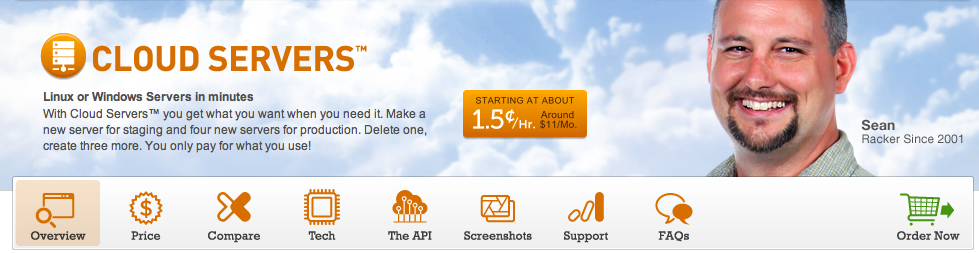
သို့ပေမယ့် ရိုးရှင်းလှတဲ့ UI နဲ့ ကောင်းမွန်တဲ့ customer support ကိုတော့ သဘောကျတယ်။ Amazon မှာ supporting အတွက် သီးသန့် ပိုက်ဆံ ထပ်ပေးရတယ်။ နောက်မို့ဆို forum access supporting ပဲရတယ်။ Rackspace မှာက Live Chat ကနေ ချက်ခြင်း supporting တောင်းလို့ရတယ်။ အဲဒါလေးကို သဘောကျတယ်။ Aug 3 ရက်နေ့တုန်းက cloud panel ထဲကို ဝင်မရတော့ဘူး။ ဘာလုပ်ရမလဲလို့ စဉ်းစားတော့ အမြဲတန်း ဒုက္ခရောက်နေရင် forum ကလည်း အကူအညီမလာ email ပို့တော့လည်း reply မပြန်။ ခံရတာ ခဏခဏ ရှိနေပြီ။ အကောင်းဆုံး supporting နေရာဆိုလို့ twitter ပဲရှိတယ်။ ဒါကြောင့် သတိရပြီး twitter ကနေပဲ လှမ်းပြီး မေးလိုက်တယ်။ ထင်တဲ့ အတိုင်းပဲ ချက်ခြင်း reply လာတယ်။ live chat ကို မေးပါ ဆိုပြီး။ ဒါနဲ့ live chat ဖွင့်။ live chat မှာ ဖြစ်နေတဲ့ ပြဿနာတွေကို ပြောနေတုန်းပဲရှိသေးတယ် twitter ကနေ ဘာ ပြဿနာလဲဆိုတာ သိပြီရယ် နောက်ပြီး သူတို့ ပြင်နေပါတယ် ခဏ စောင့်ပါ ဆိုပြီး ချက်ခြင်း တက်လာတယ်။ ဒီဘက် live chat မှာ ပြောနေတော့ နောက်တစ်ယောက်ကို လွှဲပေးတယ်။ သူက ဝင်လာလာခြင်းပဲ တောင်းပန်ပြီး twitter မှာ ပြောခဲ့တဲ့ information ကို ပြန်ပြောတယ်။ တကယ်တော့ သူဝင်လာတဲ့ အချိန်မှာ ကျွန်တော် ဝင်လို့ ရသွားပြီ။ fixed လုပ်လို့ပြီးသွားပြီ။

ကျွန်တော့် အတွက်တော့ product တစ်ခုမှ အဓိက အကျဆုံးက supporting ပဲ။ ကျွန်တော်က ဖြစ်နိုင်ရင် phone support ထက် email support ကို ပိုသဘောကျတယ်။ email support ထက် twitter ကနေ support လုပ်ပေးတာကို သဘောကျတယ်။ phone တို့ live chat တို့က ခေါ်လိုက်ရင် သူမေးတာတွေပဲ အရင်ဆုံး ထိုင်ဖြေနေရတယ်။ ကိုယ့် ပြဿနာကို မပြောရသေးဘူး။ ဒါကို စိတ်မရှည်လို့ သိပ်မသုံးတာ။ rackspace က supporting ကောင်းတယ်လို့ ဆိုရမယ်။ မှတ်မှတ်ရရ amazone သုံးတုန်းက forum ထဲမှာ ဝင်မေးတာ တစ်ယောက်မှ အဖြေ တက်မလာဘူး။ Apple Developer Fourm လိုပဲ။ ကဲ.. ထားပါလေ။
ကျွန်တော်တို့တွေ share hosting တွေ သုံးတုန်းက Bandwidth Unlimited , Hard Disk Unlimited တွေ ပြောပေမယ့် CPU နဲ့ memory ဘယ်လောက်ပဲ သုံးခွင့်ရှိတယ်ဆိုတာကိုတော့ မပြောထားဘူး။ CPU ကော memory ကော share သုံးနေရတာ။ ဒါကို ကျွန်တော်တို့တွေ မသိခဲ့ပဲ unlimited တွေ ဆိုတာကြီးကို သဘောကျပြီး ဝယ်ခဲ့ရတယ်။ သို့ပေမယ့် အရာရာ အားလုံးက ကိုယ့်ခြေ ကိုယ်လက်တွေ မဟုတ်တော့ဘူး။ သူပေးထားတဲ့ အထဲမှာ သုံးရတဲ့ ဘဝ ဖြစ်သွားတယ်။ တနည်းပြောရင် အိမ်တစ်အိမ်လုံးမှာ ကိုယ့်အတွင်း အခန်းသေးသေးလေး တစ်ခန်းပေးထားတာပေါ့။ သို့ပေမယ့် အခန်းထဲမှာ သံ ရိုက်ခွင့်မရှိဘူး။ poster တွေ ကပ်လို့ရပေမယ့် ပြန်ခွာရင် ဆေးမကွာရဘူး စတဲ့ သတ်မှတ်ချက်တွေနဲ့ ဘေးကျပ်နံကျပ်ထဲမှာ နေရတာပေါ့။ သို့ပေမယ့် အဲလောက်လေး နေခွင့်ရတာကိုပဲ ကျေနပ်နေခဲ့ရတယ်။ စိတ်ထဲမှာတော့ bandwidth က unlimited , hard disk က unlimited စတာတွေ တန်ပါတယ်လေ ဆိုပြီး တွေးပျော်ခဲ့ရတယ်။ တစ်ခေါက်မှ ငါ့ banwdith သုံးတာ ဘယ်လောက်ရှိလဲ hard disk သုံးတာ ဘယ်လောက်ရှိလဲဆိုတာ တွေးတောင် မတွေးမိဘူး။
တကယ်တန်းတော့ ကျွန်တော်တို့တွေ သုံးတဲ့ bandwidth က 20 GB က ပုံမှန်ပါပဲ။ 20 GB ဆိုတာက ကျွန်တော့်မှာ ရှိတဲ့ mz , mz blog, saturngod , ornagai အပြင် အခြား ၃ ခု ၄ ခု ထပ်ရှိပါသေးတယ်။ mz, mz blog, saturngod blog, ornagai တို့က နေ့စဉ် ပုံမှန် ၅၀၀ ကနေ ၁၀၀၀ ဝင်နေပါတယ်။ သို့ပေမယ့် ၁ လ လုံးနေမှာ bandwidth out က 20 GB လောက်ပဲ ရှိပြီး bandwidth in ကတော့ 5 GB လောက်ပဲ ရှိပါတယ်။ 5 GB ဆိုတာက အများဆုံးပါ။
ဟုတ်ပြီ။ ဒါဆိုရင် hard disk ကကော။ အများကြီး မရှိ့ပါဘူး။ အားလုံးပေါင်းရင်တောင် 10 GB မပြည့်ပါဘူး။ ကျွန်တော် python framework သုံးချင်တယ်။ မရဘူး။ ROR run မယ်ဗျာ။ မဖြစ်နိုင်။ node.js တင်ချင်လို့ပါ။ မရနိုင်ပါ။ pecl ကနေ php extension တစ်ခု သွင်းချင်လို့။ ဒါက အကန့် အသတ် ရှိတယ်။ စသည်ဖြင့် share hosting က limit ရှိတယ်။
VPS ပြောင်းမလား rackspace ပြောင်းမလား တော်တော်စဉ်းစားခဲ့တယ်။ ပထမဆုံး VPS သုံးမှာ ဖြစ်တဲ့အတွက်ကြောင့် ကျွန်တော့်မှာ bandwidth ဘယ်လောက်သုံးသလဲဆိုတာ မခန့်မှန်းတတ်ဘူး။ နောက်ပြီး memory ဘယ်လောက်လိုသလဲဆိုတာ မသိဘူး။ VPS သုံးပြီးမှ များသွားရင်လည်း ပိုက်ဆံ ပိုကုန်သွားနိုင်သလို နည်းသွားပြန်ရင်လည်း ပြင်ရတာတွေ ထပ်များလာအုံးမယ်။ ဒါကြောင့် rackspace ကို ရွေးခဲ့လိုက်တယ်။
Server တစ်ခု ဖန်တီးရတာ လွယ်သလို ထိန်းချုပ်ရတာလည်း လွတ်တယ်။ Amazon မှာ သုံးတုန်းက စာလုံး အသစ်တွေက အများကြီးပဲ။ Instant တွေကော elestic ip အပြင် အခြား အသစ်အသစ်ကုန်သော စာလုံးတွေကို နားလည် သဘောပေါက်အောင် စာ တော်တော်ဖတ်လိုက်ရတယ်။ Rackspace UI ကတော့ ပုံမှန် လူတိုင်း နားလည်တဲ့ UI နဲ့ စာလုံးကို အသုံးပြုထားတယ်။ Rackspace Cloud Server ကို Order မလုပ်ခင်မှာ လစဉ် ဘယ်လောက်ကုန်ကျမယ်ဆိုတာကို calculator နဲ့ တွက်လို့ရတယ်။ အဲဒါလေးက တော်တော်ကောင်းတယ်။

ကျွန်တော့် အနေနဲ့ ပုံမှန် 20GB Bandwidth Out ရှိပြီး Bandwidth In ကတော့ 5 GB ရှိတယ်ဆိုပါတော့။ Linux Server သုံးမယ်။ ဒါဆို ဘယ်လောက် ကုန်မလဲဆိုတာကို တွက်ပြီးတော့ ကိုယ့် budget ကို မှန်းထားလို့ရတယ်။ တကယ်လို့ ကိုယ့်မှာ budget က မလုံလောက်တော့ရင် ချက်ခြင်း memory 512 ကနေ 256 ပြန်လျော့ချလို့ရသလို လိုအပ်ရင်လည်း server ကို တိုးလိုက်လို့ရပါတယ်။

သို့ပေမယ့် Cloud Server ထဲမှာ file တွေ သိမ်းပြီး ပြန်ထုတ်တဲ့ အခါမှာ banwdith ဖိုးက တော်တော်များတယ်လို့ ဆိုရမယ်။ ဥပမာ။။ ကျွန်တော့် အနေနဲ့ video website တစ်ခု လုပ်မယ်ဆိုရင် တော်တော်လေးကို ငွေကုန်မယ့် သဘောပဲ။ အဲလို ပြဿနာ အတွက် အကောင်းဆုံး ဖြေရှင်းနည်းကတော့ Rackspace Cloud File ကို သုံးလိုက်တာပဲ။ Cloud File သုံးမယ်ဆိုရင်တော့ 15¢ / GB ပေးရပါမယ်။ တကယ်လို့ ကိုယ့် cloud file ထဲမှာ 1 GB ရှိနေရင် လစဉ် 15¢ / GB ပေးရလိမ့်မယ်။ Bandwidth Out အတွက်ကတော့ 18¢ / GB ယူပြီးတော့ Bandwidth In အတွက်ကတော့ 8¢ / GB ပေးရပါတယ်။ လက်ရှိ cloud server ပေါ်မှာ image တွေ တင်ပြီးတော့ web page မှာ ပြတာ ထက်စာရင် အများကြီး သက်သာပါတယ်။ သို့ပေမယ့် ကျွန်တော်ကတော့ နောက်ပိုင်းမှာ cloudapp ကို image တွေ အတွက် သုံးဖို့ စဉ်းစားထားတယ်။ Movie တွေကိုတော့ Viemo ကိုပဲ ရွှေ့လိုက်မယ်လို့ စဉ်းစားထားပါတယ်။

တကယ်လို့ cloud hosting ပြောင်းမယ် Amazon လောက်လည်း ပိုက်ဆံ မတတ်နိုင်ဘူး သို့မဟုတ် Amazon သုံးလောက်တဲ့ အထိ မလိုသေးဘူးဆိုရင်တော့ rackspace ကို သုံးကြည့်ဖို့ အကြုံပါတယ်ဗျာ။
Bro you got alot of technical knowledge alrdy,why not invest in some hardware and fixed line then you take care of your own server and everything,you’ll obviously need to look after more stuff but then it’ll be your own house.
I think cost is justified,only thing is administrative overhead then. IMHO it’s well worth it considering the material/content you have(site/forum) and manage.
Regards.
I don’t want to take care on my own server. When I have own hardware , very hard to upgrade the RAM or hardisk. Another reason , it can’t be stable at my home. I live in sg and room are too small in sg. The best way is using cloud server for me. I can control my server easily and I don’t need to worry about. I can make backup easily in backspace.