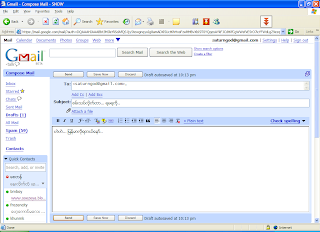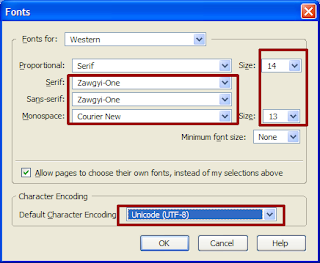မူရင်း Gmail ကြီးပြန်ဖွင့်ပြီဆိုတော့…
ဒီနည်းလေးပေးရတာပေါ့…
တကယ်တမ်း…
ဒီနည်းကို သိတာကြာလှပြီ…
Google မှာရော… မြန်မာလိုရှာလို့ရတယ်…
Firefox နဲ့ရော IE အတွက် ပါအဆင်ပြေပါတယ်…
အကုန်လုံး ဇော်ဂျီတွေ ဖြစ်ကုန်တဲ့ နည်းပါ…
IE မှာဆိုရင်
အရင်ဆုံး notepad ဖွင့်
body
{
font-family:Zawgyi-one;
}
input, select
{
font-family:Zawgyi-one;
}
ဆိုပြီးရိုက်လိုက်ပါ…. ပြီးရင် notepad မှာရိုက်ပြီ… D:\ie.css နဲ့သိမ်းလိုက်….
ပြီးတော့ IE ကိုဖွင့်…
Tool -> Folder option -> Accessibility ကို နှိပ်ပါ…
Ignore Font Style specified…pages ကို check လုပ်ပါ…
Format documents using my style sheet ကို check လုပ်ပါ..
Browse လုပ်လိုက်ပါ…
D:\ie.css ကိုရွေးလိုက်ပါ…
ပြီးရင် OK လုပ်လိုက်ပါ… OK ထပ်လုပ်ပါ..
ကဲရပါပြီ… မြန်မာလို… IE တစ်ခုလုံး ဇော်ဂျီ font ဖြစ်သွားပါပြီ…
Firefox မှာဆိုရင်
Firefox ကိုဖွင့်….
Tool-> Content ကို ဝင်လိုက်ပါ..
Font And Color တွင် Advanced ကိုဝင်ပါ…
Font တွေကို Zawgyi-one လို့ပြောင်းလိုက်ပါ…
Font Size ကိုလည်း သင့်တော်ရာပြင်လိုက်ပါ….
UTF-8 ကိုသုံးပါ…
ပြီးရင် OK OK ပေါ့…
ကဲရပါပြီ… မြန်မာလို… Firefox တစ်ခုလုံး ဇော်ဂျီ font ဖြစ်သွားပါပြီ…