သင့်ရဲ့ Dropbox ပြည့်သွားလို့ Sync လုပ်လို့မရတော့ဘူးလား ? ဒါမှမဟုတ် space ပိုများပြီး free ရတဲ့ storage ကို ရှာနေတာလား ? ကျွန်တော့် အနေနဲ့ Copy.com ကို စမ်းသုံးကြည့်စေချင်ပါတယ်။ Copy.com က dropbox လိုမျိုး cloud storage တစ်ခုပါ။ Storage space ကို Registration လုပ်လုပ် ခြင်း 5GB 15GB ပဲ ရပါတယ်။ သို့ပေမယ့် Referral link နဲ့ လုပ်ရင် user အသစ် က 5GB ရပြီးတော့ link ပေးတဲ့ လူက နောက်ထပ် 5GB ရပါတယ်။ ဥပမာ။ https://copy.com?r=8oVB4A နဲ့ register လုပ်ရင် register လုပ်တဲ့လူက 5 GB ရပါတယ်။ ကျွန်တော်က 5GB free ထပ်ရပါတယ်။

Dropbox နဲ့ မတူတာက Free storage referral ကို ကန့်သတ်ထားခြင်း မရှိပါ။ ဒါကြောင့် သင် register လုပ်ပြီးသွားရင် referral link တစ်ခု ရမှာ ဖြစ်ပြီး အဲဒီ link နဲ့ သူငယ်ချင်းတွေကို register လုပ်ခိုင်းရင် ကိုယ်နောက်ထပ် Free 5GB ထပ်ရပါမယ်။ Limited Time only လို့ ပြောထားပါတယ်။
UI Design
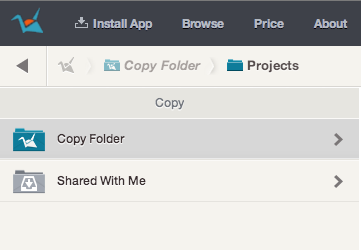
Web UI design က ရိုးရှင်းပြီးတော့ လှပပါတယ်။ သုံးရတာ လွယ်တယ်။ Box.com , Megacloud.com တို့ UI ထက် ပိုကြိုက်ပြီး သုံးရတာ ပိုလွယ်တယ်။
Feature
Share လုပ်တဲ့ အခါမှာ dropbox လိုမျိုး public လုပ်လို့ရသလို private sharing လည်း ရပါတယ်။ Mobile အတွက် iOS , Android ကို download ချပြီး အသုံးပြုနိုင်ပါတယ်။ Dropbox referral နဲ့ မတူတာက register အသစ်လုပ်တဲ့လူဟာ စက်ထဲမှာ သွင်းစရာမလိုပါဘူး။ Mobile ထဲမှာ သွင်း login ဝင်။ email confirm လုပ်လိုက်တာနဲ့ register အသစ်လုပ်တဲ့သူက 5GB နဲ့ referral လုပ်တဲ့ လူက 5GB ထပ်ရပါတယ်။ တနည်းပြောရင် စက်ထဲမှာ cloud storage sync ရှိပြီးလို့ ထပ် မသွင်းချင်ပဲ mobile နဲ့ ပဲ သုံးချင်တဲ့ လူတွေ အတွက် အဆင်ပြေပါတယ်။
Operation System အတွက်ကတော့ Mac , Windows , Linux အားလုံးအတွက် ရပါတယ်။ Install သွင်းပြီးသွားတဲ့ အခါ dropbox လိုမျိုး copy folder လေး ပေါ်လာမှာ ဖြစ်ပြီး အဲဒီ အထဲကို copy လုပ်ပေးလိုက်ရုံပါပဲ။
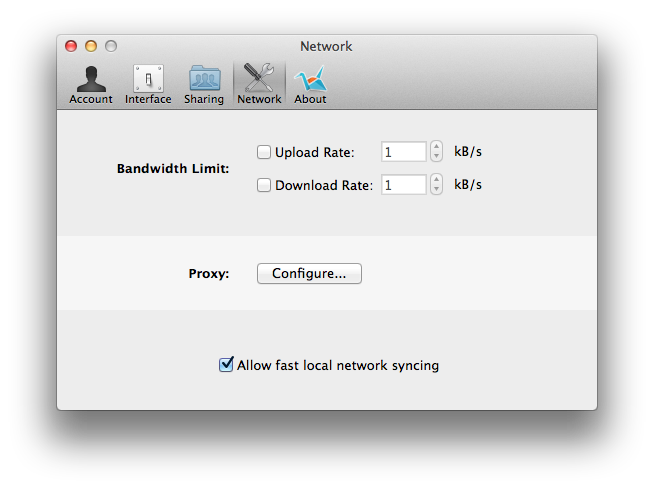
Sync က dropbox လိုမျိုး network sync ရပါတယ်။ တနည်းပြောရင် network တစ်ခုထဲမှာ folder/file ကို မြန်မြန် syn လုပ်လို့ ရပါတယ်။ sync လုပ်တဲ့ အချိန်မှာ Upload Rate / Download Rate ကို သတ်မှတ်ထားနိုင်ပါတယ်။
Update at 16.3.2013
Copy မှာ file sharing အတွက် Copy “Fair Storage for All” Initiative ဆိုတာ ပါလာပါတယ်။ ကျွန်တော်တို့ 20 GB file ကို ၄ ယောက် share တယ်ဆိုပါဆို့။ Dropbox မှာ share ရင် 4 ယောက် စလုံးရဲ့ 20 GB ကုန်သွားပါတယ်။ Copy က တစ်ယောက်ခြင်းဆီရဲ့ 5GB ( 20/4 = 5 GB ) ကို ပဲ အသုံးပြုတဲ့အတွက် file sharing တွေလုပ်တဲ့ ကိုယ့်မှာ file sharing လုပ်ထားတဲ့အတွက် space တွေ အများကြီး မကုန်တော့ပါဘူး။
http://www.youtube.com/watch?v=m36ZMdE-vro
Lack Feature
မပါဝင်တဲ့ feature အချို့ကတော့ API ပါ။ Dropbox လိုမျိုး API ထုတ်ထားပေးခြင်း မရှိသေးပါဘူး။ API မရှိတဲ့ အတွက် တခြား application တွေနဲ့ dropbox လိုမျိုး တွဲသုံးဖို့ မဖြစ်နိုင်သေးပါ။ Personal file storage သီးသန့် အနေနဲ့သာ အသုံးပြုနိုင်ပါလိမ့်မယ်။ နောက်ပြီး Upgrade feature အနေနဲ့ Dropbox လိုမျိုး 1TB ပေးထားတာများ မရှိပါဘူး။
အခုတော့ ပြည့်ခါနီး dropbox က data တွေကို ကျွန်တော် copy.com ထဲကို ပြောင်းထည့်နေတယ်။ Skydrive က data တွေကိုလည်း ပြောင်းထည့်နေတယ်။ Dropbox + Skydrive sync လုပ်လိုက်ရင် စက် တက်တဲ့ အခါမှာ တော်တော် နှေးလို့ storage များတဲ့ တစ်ခုကို ကျွန်တော် ပြောင်းသုံးဖို့ ဆုံးဖြတ်လိုက်တာပါ။ Application တွေနဲ့ တွဲသုံးဖို့က dropbox ကိုပဲ သုံးနေရအုံးမှာပါပဲ။
တကယ်လို့ Cloud File sync Storage အသစ် တစ်ခု ရှာနေတယ်ဆိုရင် https://copy.com?r=8oVB4A ကို နှိပ်ပြီးတော့ copy ကို register လုပ်နိုင်ပါတယ်။