Emerlad ဆိုတာကတော့ Ubuntu ကိုလှပစွာ တန်ဆာဆင်ပေးတဲ့ Windows Decoration တစ်ခုပါ။ လှပတဲ့ windows ဘောင်လေးတွေ အကြည်ဖောက်လေးတွေ မြင်ရဖို့အတွက်ဆိုရင်တော့ emerald ကိုအသုံးပြုရမှာပါ။
Emerald ကို အသုံးပြုရန်အတွက် အရင်ဆုံး compiz config setting ကိုသွင်းထားရမှာပါ။ terminal တွင်
$sudo apt-get install compiz-fusion-* compizconfig-settings-manager
$sudo apt-get install emerald emerald-themes
လို့ရိုက်လိုက်ပါ။ ပြီးလျှင်
System > Preference > Advanced Desktop Effect Settings ကိုသွားလိုက်ပါ။ Filter မှာ Window Decoration ကိုထည့်လိုက်ပါ။ အဲဒီအခါမှာ Window Decoration တက်လာပါမယ်။ အဲဒီ setting ထဲမှာ command နေရာကို
emerlad –replace
လို့ထည့်လိုက်ပါ။ ပြီးလျှင် session ကို restart ချဖို့လိုအပ်ပါတယ်။ session ကို restart ချရန် Ctrl + Alt + Backspace ကို တွဲနှိပ်လိုက်ပါ။ login screen ပြန်တက်လာပါလိမ့်မယ်။ login ဝင်ပြီးရင်တော့ emerald ကို ဝင်လို့ရပါပြီ။


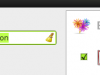
Leave a Reply