www.blogger.com မှာ အရင်ဆုံး register လုပ်လိုက်ပါ…
Create Your Blog Now ဆိုတာလေးကို နှိပ်လိုက်ပါ..
Google Account ရှိပြီးသူတွေကတော့ account ကို register လုပ်တဲ့နေရာမှာ google account sign in လုပ်လိုက်ပါ..
Display name မှာ ကိုယ့် blog နာမည်လေးပေးခဲ့ပါ…
ကိုယ့် blog address လေးကိုကြိုက်ရာပေးပေါ့..
ပြီးရင် နှစ်သက်ရာ theme လေးရွေးလိုက်ပါ..
ကဲ… register ပြီးသွားရင်တော့ စရေးလို့ရပြီ…
Log in မဝင်ရသေးရင် ဝင်လိုက်ပါ…
ပြီးရင် layout ကို ဝင်လိုက်ပါ..
Edit HTML ကို ဝင်လိုက်ပါ..
ဆိုပြီးရှေ့မှာ Zawgyi-one ကိုထည့်လိုက်ပါ…
body{
ကို ရှာလိုက်ပါ
အဲအပေါ်မှာ
@font-face {
font-family: Zawgyi-One;
font-style: normal;
font-weight: normal;
src: url(‘http://www.freewebtown.com/saturngod/eotfont/ZAWGYIO3.eot’);
}
@font-face {
font-family: Zawgyi-One;
font-style: normal;
font-weight: 700;
src: url(‘http://www.freewebtown.com/saturngod/eotfont/ZAWGYIO2.eot’);
}
@font-face {
font-family: Zawgyi-One;
font-style: oblique;
font-weight: normal;
src: url(‘http://www.freewebtown.com/saturngod/eotfont/ZAWGYIO1.eot’);
}
@font-face {
font-family: Zawgyi-One;
font-style: oblique;
font-weight: 700;
src: url(‘http://www.freewebtown.com/saturngod/eotfont/ZAWGYIO0.eot’);
}
Font embed အတွက်အထက်ပါ code ကို ဖြည့်လိုက်ပါ.. embed မရဘူးဆိုရင် ကိုမောင်လှပြောထားတဲ့ အတိုင်းစမ်းကြည့်ပေါ့..
http://mghla.blogspot.com/2006/10/eot.html
အဲဒီမှာ ကိုမောင်လှ ရှင်းပြထားတယ်..
ကဲဒါတွေပြီးသွားပြီဆိုရင် save template လုပ်လိုက်တော့..
ကဲ Post စတင်ကြည့်ရအောင်
Post တင်ရန် လိုအပ်ချက်များ
Zawgyi-one font (http://mmglite.awardspace.com/font/Zawgyi-One.ttf)
Zawgyi-one Keyboard Driver(http://www.planet.com.mm/fonts/ZawgyiKb_installer_I.zip or http://www.mysteryzillion.com/download/ZGKB4Vista.zip )
Keyboard map ( http://mmglite.awardspace.com/font/zawgyi_keyboard_map0.4.jpg )
User Guide For Keyboard Driver(http://mmglite.awardspace.com/font/Guide.pdf)
ကဲ..အဲဒီ အချက်လေးတွေ ပြည့်စုံသွားရင် စလို့ရပါပြီ…
Posting ကို ဝင်လိုက်ပါ..
Create အောက်ကိုသွားပါ..
Title မှာ မိမိရေးမည့် ခေါင်းစဉ်ထည့်..
အောက်က text editor မှာတော့ ကိုယ်ရေးချင်တာရေး…
Label ကတော့ ကိုယ်ရေးတဲ့ အကြောင်းအရာတွေကို နာမည်ပေးတာပါ…
ရေးပြီးရင် publish လုပ်လိုက်ရုံပဲ…
တခြားပိုင်းတွေ နောက်နေ့ဆက်မယ်..




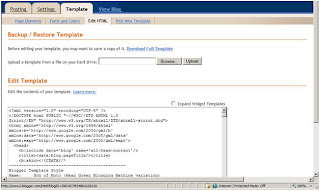
Leave a Reply