အောက်ပါ ဆောင်ရွက်ချက်များသည် သင့် iPhone/ iPod Touch တို့အား အဆင်မပြေပါက itune ကနေ restore ပြန်လုပ်ကောင်းလုပ်ရပါလိမ့်မည်။ ထို့ကြောင့် backup လုပ်ထားရန်လိုအပ်ပါသည်။ System ပိုင်းဆိုင်ရာများကို ပြင်ထားတာကြောင့် ဖြစ်ေပါ်လာသော တစ်စုံတစ်ခု ပြဿနာများကို လုံးဝ တာဝန်ယူမည်မဟုတ်ပါ။
For iOS 3.1.2
လိုအပ်ချက်
OS : 3.0 >= (3.1.2 recommend)
Type : Jailbreak
Installer : Cydia
Internet : Require
Add Repo in Cydia
Cydia ကို သွားပါ။ Manage အောက်က Source ကို သွားပါ။ Edit ကနေ Add လုပ်လိုက်ပါ။ address တွင်
ကိုထည့်လိုက်ပါ။ ပြီးလျှင် Package များကို သူ reload လုပ်ပါမည်။ အကုန်ပြီးသွားလျှင် Sections အောက်တွင် Zawgyi ဆိုတာ ပေါ်လာမည်။ အထဲတွင်
Zawgyi Font နှင့်
Zawgyi Keyboard
ဆိုပြီး ၂ ခုရှိပါသည်။
Package Installation
Zawgyi Font
Zawgyi Font သည် System Font များကို hack ပြီးတော့ မြန်မာစာ စာလုံးများ ထည့်သွင်းထားခြင်းဖြစ်သည်။ ထို့ကြောင့် သွင်းပြီးပါက remove ပြန်လုပ်နိုင်မည် မဟုတ်ပါ။ remove ပြန်လုပ်ပါက itune မှ restore ပြန်လုပ်လိုက်ရပါမည်။ Zawgyi Font package သည် application များ အားလုံးနီးပါးတွင် မြန်မာစာ ပေါ်စေရန် font များကို ပြုပြင်ထားခြင်းသာဖြစ်သည်။
Zawgyi Keyboard (only OS version < 3.2 )
Zawgyi Keyboard ကိုသွင်းရာတွင် iKeyEx , Zawgyi Font နှင့် အခြား Dependencies များကို အလိုအလျောက်သွင်းသွားမည်ဖြစ်သည်။ အောက်ပါ ပြဿနာများ ကြုံတွေ့ရတတ်သည်။
၁။ English စာတွင် auto correct မဖြစ်တော့ခြင်း။ ( 3.1.2 တွင် auto correct အလုပ်လုပ်ပါသည်။ သိပ်မသေချာပါ။ အများအားဖြင့် အလုပ်လုပ်ပါသည်။ )
၂။ keyboard အတက်နှေးခြင်း။
၃။ အချို့ OS 3.0 < များဖြစ်ခဲ့လျှင် ပြဿနာတက်ခြင်း။
သင့်အနေနဲ့ အထက်ပါ အချက်များကို လက်ခံနိုင်သည် ဆိုမှ သွင်းပါရန်။
သွင်းပြီးပြီဆိုပါက သင့် iPhone/iPod Touch ကို restart ချလိုက်ပါ။ keyboard ထည့်သွင်းနည်းကို အောက်ရှိ Flash တွင် ကြည့်ရှုနိုင်ပါသည်။
Video အတွက် Connection အခက်အခဲရှိများအနေနဲ့ အောက်ပါ အတိုင်း ဆောင်ရွက်နိုင်သည်။
၁။ Settings > iKeyEx > Mix and Match >Make ကိုသွားပါ။
၂။ Layout ကို Zawgyi ရွေးလိုက်ပါ။ name ကို Zawgyi လို့ပေးလိုက်ပါ။
၃။ Mix and Match > iKeyEx >Keyboards ကို ပြန်သွားပါ။
၄။ Zawgyi ဆိုတာလေး ဘေးနားရှိ + လေးကို နှိပ်လိုက်ပါ။
ဒါဆိုရင် ရပါပြီ။ keyboard ပြောင်းချင်လျှင် ကမ္ဘာလုံးပုံလေးကို နှိပ်ကာ ပြောင်းလဲနိုင်ပါသည်။
သင့် iPhone/iPod Touch recovery ပြန်လုပ်ရခြင်း data lost များဖြစ်ခြင်း ၊ အခြား တစ်စုံတစ်ရာ ကိစ္စများဖြစ်ခြင်း တို့ကို လုံးဝ တာဝန်မယူပါ။
How to upgrade
အသစ်ထွက်ခဲ့သောကြောင့် upgrade လုပ်လိုလျှင် Cydia > Changes > Refresh ကိုနှိပ်ပြီး Upgrade ပေါ်လာပါက upgrade လုပ်ပါ။ ပြီးလျှင်
Settings > iKeyEx > Keyboards > Zawgyi ကို – icon လေးကို နှိပ်လိုက်ပါ။
iKeyEx > Setings ကို ပြန်သွားလိုက်ပါ။ Mix and Match > Zawgyi > Delete ကို နှိပ်လိုက်ပါ။
ပြီးလျှင် Mix and Match ကနေ Zawgyi keyboard ကို အပေါ်တွင် ပြခဲ့သည် video အတိုင်း ပြန်လည် ထည့်သွင်းနိုင်သည်။
Tip: Settings > General > Keyboard > Auto-Capitalization ကို off ထားလျှင် မြန်မာစာ ရိုက်ရတာ ပိုအဆင်ပြေသည်။
For iOS 4.0 or later
iOS 4.0 များအတွက် cydia တွင် http://cydia.macforus.com ကို ထည့်သွင်းပါ။
Font (4.0 or later)
Zawgyi Font iOS ကို ရှာပြီး သွင်းပါ။
iPhone Keyboard (4.1 or later)
iPhone keyboard အတွက် Zawgyi Keyboard iOS 4.1 ကို သွင်းပါ။
iPad Keyboard (4.2 or later)
Zawgyi Keyboard iPad 4.2 ကို ရှာပြီး သွင်းနိုင်ပါတယ်။
ပါဝင်ဆောင်ရွက်ကူညီပေးသူ
ဝေဖြိုးလင်း
Other
Gallery
iPad
Tip: အထက်ပါ ပုံများနှင့် စာများကို မည်သူမဆို လွတ်လပ်စွာ ကူးယူဖော်ပြနိုင်သည်။



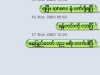


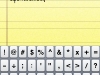
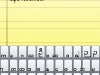
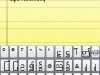
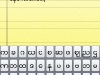




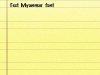
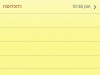







Leave a Reply