Kindle Paper White နဲ့ စာဖတ်တဲ့ အခါမှာ တစ်ခါတစ်လေ မသိတဲ့ စာလုံးတွေကို Kindle မှာ ပါတဲ့ Oxford English To English ကို အသုံးပြုဖြစ်တာ များတယ်။ သို့ပေမယ့် ပြီးခဲ့တဲ့ အပတ်က စာဖတ်ရင်းနဲ့ Ornagai Dictionay ရရင် ပိုကောင်းမှာပဲ လို့ စဉ်းစားမိပြီး ဒီအပတ်မှာ Kindle ကို Custom Dictionary support လုပ်မလုပ် ရှာကြည့်ဖြစ်တယ်။ ကံကောင်းတာက Kindle က custom dictionary အလုပ်လုပ်ပါတယ်။ နောက်ပြီးတော့ Unicode font ပါပြီးသား ဖြစ်တဲ့ အတွက်ကြောင့် font ပြဿနာ မရှိဘူး။ သို့ပေမယ့် Unicode Rendering အလုပ်မလုပ်တဲ့ အတွက်ကြောင့် တဝေထိုး ၊ ရရစ် ၊ ပက်ဆင့် စတာတွေကို ကောင်းကောင်း မပေါ်ဘူး။
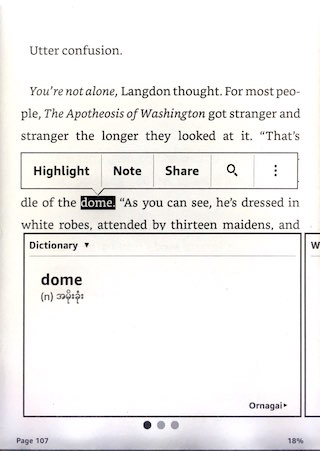
သို့ပေမယ့်လည်း စာလုံးတွေကို မှန်းပြီးတော့ ဖတ်လို့ ရတဲ့ အတွက် အဆိုးကြီးတော့ မဟုတ်ပါဘူး။
Ornagai ကို Kindle မှာ အသုံးပြုချင်ရင်တော့ Ornagai.mobi ကို Download ချပါ။
ပြီးရင် Kindle ကို Computer နဲ့ ချိတ်။ documents > dictionaries အောက်မှာ Ornagai.mobi ကို ထည့်လိုက်ပါ။
ပြီးရင် Kindle က Settings > Device Options > Language and Dictionaries > Dictionaries > English > Ornagai ကို ရွေးလိုက်ပါ။
ဒါဆိုရင်တော့ Kindle မှာ စာဖတ်တဲ့ အခါ Ornagai dictionary ကို အသုံးပြုနိုင်ပါပြီ။
စာကြွင်း : ကျွန်တော် အသုံးပြုတဲ့ Kindle Firmware Version ကတော့ 5.7.4 ပါ။

Leave a Reply