Mac မှာ Unicode font သုံးရင် Microsoft Excel မှာ Unicode မရပါဘူး။ အဓိက ပြဿနာက AAT rendering လိုနေပါတယ်။ AAT ထည့်သွင်းမရေးထားသည့် Font တွေက Mac Excel မှာ အလုပ်မလုပ်ဘူး။ ဒါကြောင့် Unicode သုံးမယ်ဆိုရင် AAT ပါသည့် Myanmar MN သို့မဟုတ် masterpiece ကို သုံးမှ ရပါလိမ့်မယ်။
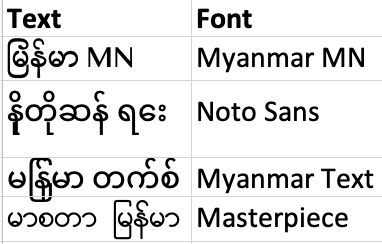

Leave a Reply