တစ်ချိန်တစ်ခါတုန်းကတော့ Google Calendar ကို public holiday ကြည့်ဖို့ သက်သက်သာ အသုံးပြုခဲ့တယ်။ အခုနောက်ပိုင်းမှာတော့ Google Calendar ကို ကောင်းကောင်းကြီး အသုံးချနေရပြီ။ အရင်က Google Calendar ကို မသုံးဖြစ်တဲ့ အကြောင်းအရင်းကတော့ Offline မရလို့ ဆိုရမယ်။ သို့ပေမယ့် Mac မှာ iCal နဲ့ တွဲသုံးလို့ရသလို iPhone, iPad တို့မှာလည်း email ထည့်ထားပြီး Calendar ကို on လိုက်တာနဲ့ သူ့ အလိုလို iCal မှာ sync သွားလုပ်ပေးတယ်ဆိုတော့ တော်တော်လေးကို အဆင်ပြေသွားတယ်။
လွန်ခဲ့တဲ့ ၁ နှစ်လောက်တုန်းက ရုံးက Computer နဲ့ အိမ်က computer မှာ iCal sync မရလို့ စိတ်ညစ်နေတာ။ သို့ပေမယ့် ပြီးခဲ့တဲ့ ရက်ပိုင်းကမှ Google Calendar ပြန်သုံးမယ်လေ ဆိုပြီး စမ်းကြည့်လိုက်တာ တော်တော်လေးကို အဆင်ပြေတယ်။ iCal ရဲ့ account မှာ Google Calendar ကို support လုပ်ထားတာကြောင့်လည်း ပါတယ်။ အခုဆို Mac Book က iCal မှာ Event ထည့်လိုက်တာနဲ့ iPhone , iPad တို့မှာ iTunes Sync လုပ်စရာမလိုပဲ Google Calendar က online ကနေ တဆင့် sync လုပ်ပေးသွားတယ်။ ဘာ ကြိုးတွေမှ မလိုဘူး။ ရုံးရောက်တာနဲ့ iCal ဖွင့်လိုက်တာနဲ့ အိမ်မှာ ထည့်ထားတဲ့ Event တွေ ရုံးက computer နဲ့ သူ့ အလိုလို sync လုပ်ပေးသွားတယ်။ ဒါကြောင့် Google Calendar ကို နေ့တိုင်း သုံးနေရတယ်။
အခုတော့ Google Calendar က Event တွေ မှတ်ဖို့ အတွက် ဖြစ်လာပြီ။ ဘယ်နေ့မှာ ဘာတွေ လုပ်ရမလဲ မှတ်ဖို့တွေအတွက် ဖြစ်လာပြီ။ iCal မှာ July ၁ လ စာ အပြည့် ရောင်စုံတွေ ဖုံးလွှမ်းနေပြီ။ ဟိုးအရင်တုန်းက နားမလည်ခဲ့တဲ့ Calendar ကို ဘာလို့ သုံးရသလဲဆိုတာကို တဖြည်းဖြည်းနဲ့ သိလာပြီ။ ဘာပဲပြောပြော တစ်ခါတစ်လေမှာ google က free ပေးထားတဲ့ service အချို့ကိုတော့ ကျေးဇူးတင်မိတာ အမှန်ပဲ။ Google Calendar Web Version ထက်စာရင် iCal နဲ့ သုံးရတာ ပိုကြိုက်တယ်။ Offline သုံးလို့ရသလို UI ကော သုံးရတာ လွယ်ကူ မြန်ဆန်မှုကော အများကြီး ကွာတယ်။ Web App တွေ ခေတ်စားလာပေမယ့် သုံးစွဲသူအတွက်တော့ လျင်လျင်မြန်မြန် အပြင် Offline ပါသုံးလို့ရတဲ့ feature တွေကတော့ လိုအပ်နေဆဲပဲ။ ဒါကြောင့် Evernote , Wunderlist , Dropbox တို့က လူကြိုက်များတယ်ဆိုလည်း မမှားဘူး။ ဘာပဲပြောပြော လွန်ခဲ့တဲ့ ၂နှစ်လောက်ကတည်းက Google Calendar ကို offline သုံးချင်တာ ပြီးခဲ့တဲ့ ရက်ပိုင်းကမှပဲ Mac iCal နဲ့ တွဲသုံးရုံသာမက iPhone , iPad က iCal နဲ့ပါ သုံးလို့ရတယ်ဆိုတာကို သိတော့ ကိုယ့်ကိုယ်ကို ညံ့လိုက်လေခြင်းလို့တောင် ဆိုမိလေတယ်။

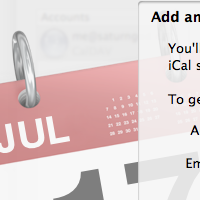
Leave a Reply