Ornagai ကို Mac အတွက် update မလုပ်ဖြစ်တာ တော်တော်ကြာသွားပြီ။ နောက်ဆုံး Yosemite မှာ သုံးလို့ မရတော့ဘူးလို့ report လည်း လုပ်ထားပါတယ်။ ဒါကြောင့် ကျွန်တော် ပြန်ပြီး update လုပ်ထားပေးပါတယ်။
- Dictionary ကို Download ချပါ။
- Unzip လုပ်ပါ။
- Ornagai.dictionary file ရလာပါပြီ။
- Ornagai.dictionary ကို ~/Library/Dictionaries/ ထဲတွင် ထည့်လိုက်ပါ။
Dictionary ကို enable လုပ်ဖို့ Mac က Dictionary App ကို ဖွင့်ပါ။ Menu က Preference ကနေ တဆင့် Ornagai ကို enable လုပ်ပေးပါ။
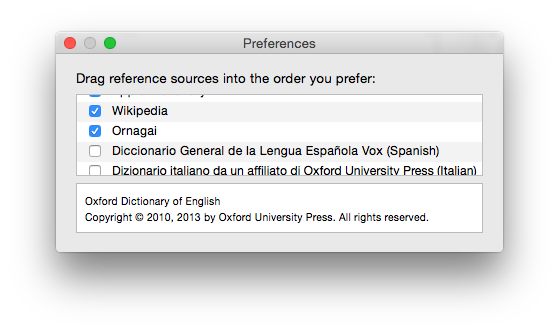
ပြီးလျှင် အသုံးပြုနိုင်ပါပြီ။
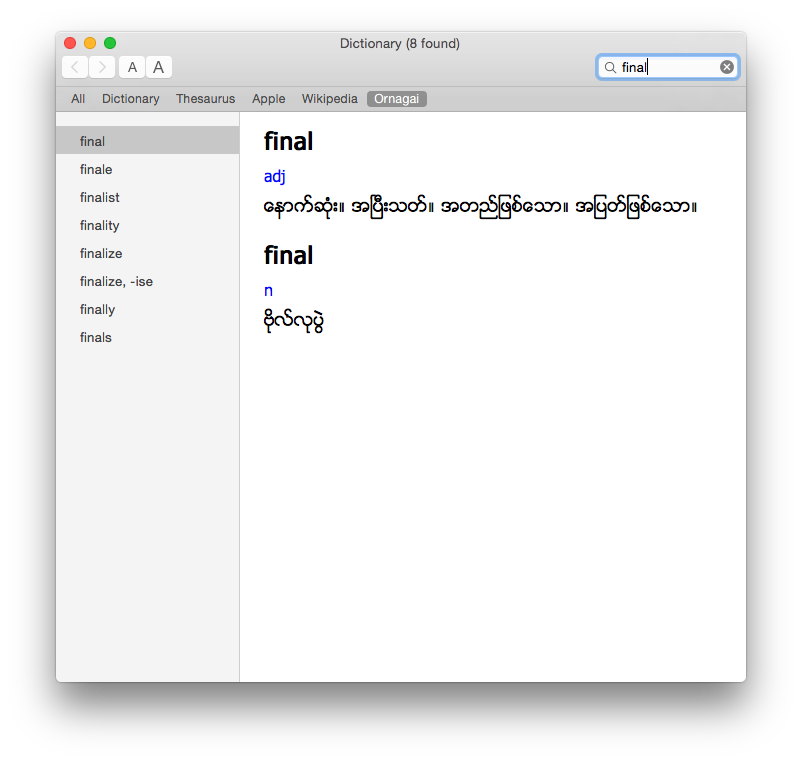
အခက်အခဲရှိရင် Comment ဖြစ်ဖြစ် MYSTERY ZILLION မှာ ဖြစ်ဖြစ် မေးနိုင်ပါတယ်။

Leave a Reply